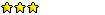HOMM 1 übers Internet spielen
Moderatoren: Thies, mara, Radagast
HOMM 1 übers Internet spielen
Ist es problematisch, HOMM 1 übers Internet zu spielen ? Man muss doch dann nur auf Netzwerk gehen, der der den host macht dem anderen seine IP mitteilen, und dann müsste es laufen (ohne Firewall), oder ?
- hafensaenger
- Erzengel
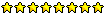
- Beiträge: 7175
- Registriert: Di 21.05.2002 - 14:15
- Wohnort: Fate2 Vers. 17.07.2007
- Kontaktdaten:
- Phillip_Lynx
- Magier(in)
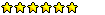
- Beiträge: 1193
- Registriert: Mo 13.05.2002 - 12:55
- Kontaktdaten:
- Manni_B
- Halbgott
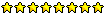
- Beiträge: 8876
- Registriert: Sa 28.07.2001 - 00:41
- Wohnort: Neu Sorpigal
- Kontaktdaten:
Mehrspieler-Spiel
Wenn Sie beabsichtigen gegen menschliche Gegner anzutreten,
dann sollten Sie auf diesen Knopf klicken. Nachdem Sie die zuvor
schon beschriebenen Einstellungen getätigt haben, müssen Sie
sich für eine der folgenden Mehrspieler-Spielarten entscheiden.
Seite 24
Heißer Stuhl:
Alle Spieler führen Ihre Runden gemeinsam an einem Computer
durch. Sie können jede Kombination zwischen menschlichen und
Computergegnern (das Maximum sind 4 Spieler) wählen, die Sie
wünschen.
Netzwerk:
Sie können an einem PC via Net Bios-kompatiblem Netzwerk
oder an einem MacIntosh via Local Talk kompatiblem Netzwerk
gegen menschliche Gegner spielen. Ein Spieler klickt dabei auf
„HOST“ und der andere auf „GAST“, wobei der „HOST“-Spieler
die Spieleinstellungen vornimmt.
Modem:
Der „HOST“-Spieler nimmt die Spieleinstellungen vor und ruft
den „GAST“-Spieler an. Sie müssen bei dieser Spielart den entsprechenden
Port wählen, an dem Ihr Modem angeschlossen ist.
Danach werden Sie aufgefordert, die Telefonnummer des GASTSpielers
einzugeben. Geben Sie die Nummer genauso ein, wie Sie
es tun würden, wenn Sie normal telefonieren würden. Freistellen
oder Klammern sind nicht nötig. Klicken Sie danach auf „OK“
und warten, bis sich die Verbindung etabliert hat. Der GASTSpieler
muß vor dem Anruf die GAST-Einstellung aktiviert
haben. Sobald die Verbindung zustande gekommen ist, kann der
HOST-Spieler die Spieleinstellungen vornehmen und das Spiel
beginnt.
Frage: Hat deine Version einen Karten-Editor?
Sag bitte jaaaa.
Wenn Sie beabsichtigen gegen menschliche Gegner anzutreten,
dann sollten Sie auf diesen Knopf klicken. Nachdem Sie die zuvor
schon beschriebenen Einstellungen getätigt haben, müssen Sie
sich für eine der folgenden Mehrspieler-Spielarten entscheiden.
Seite 24
Heißer Stuhl:
Alle Spieler führen Ihre Runden gemeinsam an einem Computer
durch. Sie können jede Kombination zwischen menschlichen und
Computergegnern (das Maximum sind 4 Spieler) wählen, die Sie
wünschen.
Netzwerk:
Sie können an einem PC via Net Bios-kompatiblem Netzwerk
oder an einem MacIntosh via Local Talk kompatiblem Netzwerk
gegen menschliche Gegner spielen. Ein Spieler klickt dabei auf
„HOST“ und der andere auf „GAST“, wobei der „HOST“-Spieler
die Spieleinstellungen vornimmt.
Modem:
Der „HOST“-Spieler nimmt die Spieleinstellungen vor und ruft
den „GAST“-Spieler an. Sie müssen bei dieser Spielart den entsprechenden
Port wählen, an dem Ihr Modem angeschlossen ist.
Danach werden Sie aufgefordert, die Telefonnummer des GASTSpielers
einzugeben. Geben Sie die Nummer genauso ein, wie Sie
es tun würden, wenn Sie normal telefonieren würden. Freistellen
oder Klammern sind nicht nötig. Klicken Sie danach auf „OK“
und warten, bis sich die Verbindung etabliert hat. Der GASTSpieler
muß vor dem Anruf die GAST-Einstellung aktiviert
haben. Sobald die Verbindung zustande gekommen ist, kann der
HOST-Spieler die Spieleinstellungen vornehmen und das Spiel
beginnt.
Frage: Hat deine Version einen Karten-Editor?
Sag bitte jaaaa.
- Phillip_Lynx
- Magier(in)
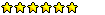
- Beiträge: 1193
- Registriert: Mo 13.05.2002 - 12:55
- Kontaktdaten:
- Marius De Romanus
- Bursche / Magd
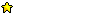
- Beiträge: 19
- Registriert: So 29.06.2008 - 17:52
- Wohnort: Wem Interessierts?
- Marius De Romanus
- Bursche / Magd
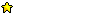
- Beiträge: 19
- Registriert: So 29.06.2008 - 17:52
- Wohnort: Wem Interessierts?
Auch Heroes II, ja. Seltsamerweise hat es gerade mein Heroes II nicht fertig gebracht, reibungslos in der DosBox abzulaufen. Auch nach zahlreichen Neuinstallationen und verschiedensten DosBox-Konfigurationen stürzt es immer ab, wenn man ein Spiel startet, egal ob Einzel- oder Netzwerkspiel.
.... außer einmal, da habe ich eine Internetverbindung zu einem Freund fertig gebracht und einen Zug gespielt. Ich habe nie herausgefunden, warum es nur dieses eine Mal funktioniert hat, und das ist einfach nur wahnsinnig ärgerlich


.... außer einmal, da habe ich eine Internetverbindung zu einem Freund fertig gebracht und einen Zug gespielt. Ich habe nie herausgefunden, warum es nur dieses eine Mal funktioniert hat, und das ist einfach nur wahnsinnig ärgerlich
1.Dd1xe8#!!
- Marius De Romanus
- Bursche / Magd
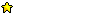
- Beiträge: 19
- Registriert: So 29.06.2008 - 17:52
- Wohnort: Wem Interessierts?
soweit ich weis geht es über "LAN" min kumpel richtet das mal ein wie das Prog. hieß habs vergessen aber naja ich sag es dann wen ich es wieder weiss....
EDIT: bzw... habe ich es nach dem hier hat mir ein Freund gesagt mit einem bestimmtem Programm kannman alles spiele die LAN haben zocken, besser als Hamachi halt.
EDIT: bzw... habe ich es nach dem hier hat mir ein Freund gesagt mit einem bestimmtem Programm kannman alles spiele die LAN haben zocken, besser als Hamachi halt.
Du siehst mich nicht, aber ich sehe dich!
Einen Mann zu töten ist nichts. Wenn man etwas tötet was er liebt, stirbt er tausendfach!
Ich sehe dich und du siehst das da!
Einen Mann zu töten ist nichts. Wenn man etwas tötet was er liebt, stirbt er tausendfach!
Ich sehe dich und du siehst das da!
-
TheEnlightenedOne
- Frischfleisch
- Beiträge: 3
- Registriert: Sa 24.10.2009 - 06:34
Hallo Leute,
Ich hab vorhin mit einem Kumpel HOMM 1 über Internet gespielt. Damit wir nicht wieder vergessen, wie das ging, hab ich eine Schritt-für-Schritt-Anleitung geschrieben. Das Topic hier ist zwar alt, aber weil nur die Wenigsten es offenbar selber hinbekommen haben, poste ich es trotzdem auch hier. Vielleicht hilft's ja irgendeinem.
------------------------------------------------------------------------
How to play HOMM 1 via internet:
This approach uses DosBox ( www.dosbox.com ) and its null-modem emulation
via TCP/IP. Other types of connection, e.g. emulation of modem, should be
possible, but I ran into problems with them which I'll describe later.
This approach works for exactly 2 computers.
Both players should have the same version of DosBox installed. At the time
of this writing, the stable version is 0.74, but use whatever is currently
available. I also assume both players have HOMM 1 set up to run properly in
DosBox.
Decide who hosts and who joins. The host has to listen to a TCP/IP port, so
if he is behind a NAT router, he has to forward a port to his computer. Find
out what IP address the host has, and tell the joiner.
Decide on a TCP port to use. I will use the recommended default of 5000 in
these instructions. The host has to forward that TCP port to his computer if
necessary. (If you don't specify a port, it'll use the telnet port 23,
but we found regular Linux users can't listen there.)
Both players have to edit their dosbox.conf file. (Search the web if you don't
know what that is.) Search for the 4 lines starting with "serial". If you
are the host, change them to this:
serial1=nullmodem port:5000
serial2=disabled
serial3=disabled
serial4=disabled
If you're the client, use this instead, but replace XXX.XXX.XXX.XXX with the
host's actual IP address:
serial1=nullmodem server:XXX.XXX.XXX.XXX port:5000
serial2=disabled
serial3=disabled
serial4=disabled
After saving the file, the host has to start DosBox first. Afterwards, the
joiner starts DosBox, which will immediately connect to the host. It won't
say anything in the actual Dos shell, but if you run DosBox from a terminal,
you'll get debugging output on the terminal about a successful connection.
I don't know whether this paragraph is necessary for nullmodem emulation.
We did it for both the host and the joiner when still trying to connect via
modem, but it probably can't do harm: In DosBox, switch to the HOMM 1
directory and run "INSTALL". Select option 3 to configure the game's
networking options. Configure port 1. Select option 3 for IRQ 4, select the
highest baud option 6, and anything for the music while playing (we disabled
it with option 2). Back in the main menu, hit 4 to save and exit.
Now, both players have to run the game ("HEROES"). Choose to start a new game,
select multi-player game, then "direct connect". The joiner has to select
"guest", he'll get a note to wait until the host is done setting up the game.
The host selects "host" and decides on map, players, etc. He has to leave
the default of one additional human player, but can set anything about the
number of computer opponents. If he's done, he hits start, and the game will
begin for both players.
Have fun! (Or rather, good luck shines on the users.)
NOTE: Don't use the serial1=... setting for your regular DosBox sessions.
Otherwise, it'll try to connect each time, but if there is no host to connect to,
it'll just show a black screen for 10 secs. You don't want this.
(We couldn't get the "modem" option to work, because the game didn't read
the port from the config file for that connection option. It always used port 23.
We tried entering an IP in HOMM 1, which worked, but we couldn't add the port
after a colon... because we couldn't enter a colon. The colon/semicolon
seems to be the only key in HOMM 1 that doesn't print what it should, it prints
quotes instead. WTF.)
Beste Grüße vom Erleuchteten!
Ich hab vorhin mit einem Kumpel HOMM 1 über Internet gespielt. Damit wir nicht wieder vergessen, wie das ging, hab ich eine Schritt-für-Schritt-Anleitung geschrieben. Das Topic hier ist zwar alt, aber weil nur die Wenigsten es offenbar selber hinbekommen haben, poste ich es trotzdem auch hier. Vielleicht hilft's ja irgendeinem.
------------------------------------------------------------------------
How to play HOMM 1 via internet:
This approach uses DosBox ( www.dosbox.com ) and its null-modem emulation
via TCP/IP. Other types of connection, e.g. emulation of modem, should be
possible, but I ran into problems with them which I'll describe later.
This approach works for exactly 2 computers.
Both players should have the same version of DosBox installed. At the time
of this writing, the stable version is 0.74, but use whatever is currently
available. I also assume both players have HOMM 1 set up to run properly in
DosBox.
Decide who hosts and who joins. The host has to listen to a TCP/IP port, so
if he is behind a NAT router, he has to forward a port to his computer. Find
out what IP address the host has, and tell the joiner.
Decide on a TCP port to use. I will use the recommended default of 5000 in
these instructions. The host has to forward that TCP port to his computer if
necessary. (If you don't specify a port, it'll use the telnet port 23,
but we found regular Linux users can't listen there.)
Both players have to edit their dosbox.conf file. (Search the web if you don't
know what that is.) Search for the 4 lines starting with "serial". If you
are the host, change them to this:
serial1=nullmodem port:5000
serial2=disabled
serial3=disabled
serial4=disabled
If you're the client, use this instead, but replace XXX.XXX.XXX.XXX with the
host's actual IP address:
serial1=nullmodem server:XXX.XXX.XXX.XXX port:5000
serial2=disabled
serial3=disabled
serial4=disabled
After saving the file, the host has to start DosBox first. Afterwards, the
joiner starts DosBox, which will immediately connect to the host. It won't
say anything in the actual Dos shell, but if you run DosBox from a terminal,
you'll get debugging output on the terminal about a successful connection.
I don't know whether this paragraph is necessary for nullmodem emulation.
We did it for both the host and the joiner when still trying to connect via
modem, but it probably can't do harm: In DosBox, switch to the HOMM 1
directory and run "INSTALL". Select option 3 to configure the game's
networking options. Configure port 1. Select option 3 for IRQ 4, select the
highest baud option 6, and anything for the music while playing (we disabled
it with option 2). Back in the main menu, hit 4 to save and exit.
Now, both players have to run the game ("HEROES"). Choose to start a new game,
select multi-player game, then "direct connect". The joiner has to select
"guest", he'll get a note to wait until the host is done setting up the game.
The host selects "host" and decides on map, players, etc. He has to leave
the default of one additional human player, but can set anything about the
number of computer opponents. If he's done, he hits start, and the game will
begin for both players.
Have fun! (Or rather, good luck shines on the users.)
NOTE: Don't use the serial1=... setting for your regular DosBox sessions.
Otherwise, it'll try to connect each time, but if there is no host to connect to,
it'll just show a black screen for 10 secs. You don't want this.
(We couldn't get the "modem" option to work, because the game didn't read
the port from the config file for that connection option. It always used port 23.
We tried entering an IP in HOMM 1, which worked, but we couldn't add the port
after a colon... because we couldn't enter a colon. The colon/semicolon
seems to be the only key in HOMM 1 that doesn't print what it should, it prints
quotes instead. WTF.)
Beste Grüße vom Erleuchteten!